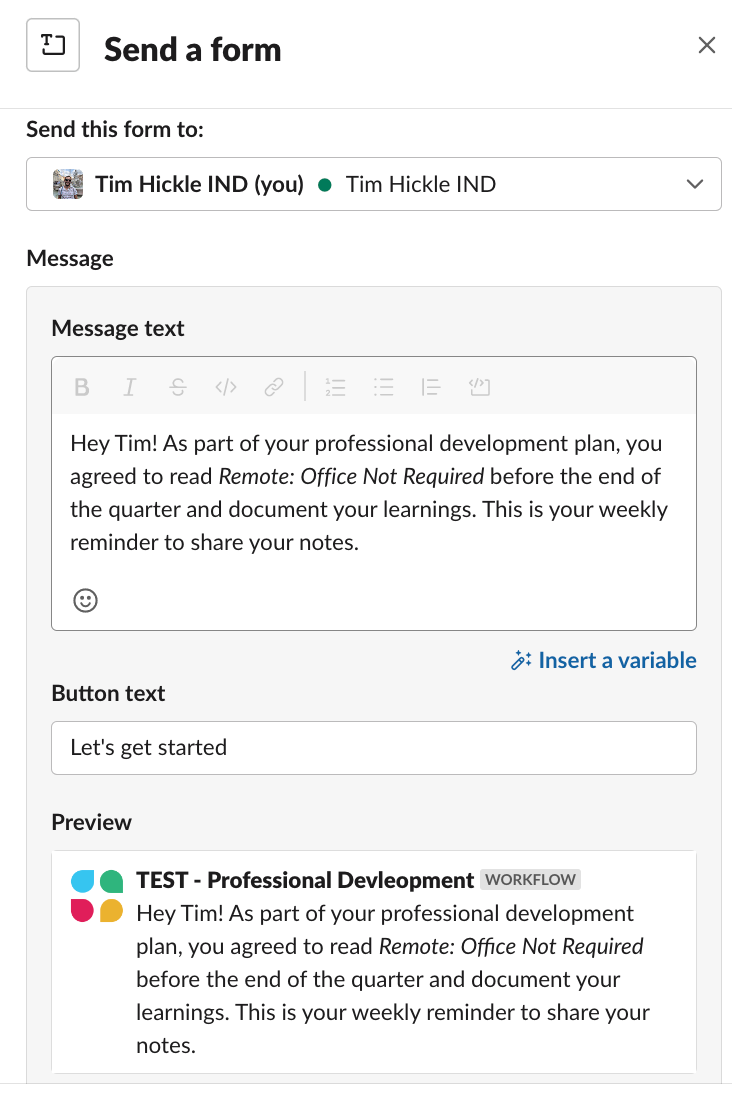Automating My Team’s Professional Development With a Simple Slack Hack
How I stopped fighting my terrible memory and learned to embrace my robot helpers instead.
Over the past year, I’ve talked with dozens of leaders and managers about what’s working on their remote teams. Teams are having massive success in increasing communication and collaboration among their remote teams, but there’s one area that consistently shows up as an area of concern… Professional development.
Historically, professional development has been done largely via osmosis or in-person training. Now, managers are expected to help their teams level-up in a fully distributed environment. This is a challenge, especially when you consider the myriad of other competing priorities managers are dealing with.
That’s why I developed a Slackbot to do it for me.
See, what I’ve learned about myself as a coach is that I’m great at helping get my team’s skis pointed downhill, but I can lose track of the details. We may start reading a book together or going through a resource, but two weeks into the coaching program, I lose focus and forget what we were working on. I’ve already moved on to another focus area or challenge in the business.
Slackbots and automation are a superpower that helps me eliminate this problem, and I’ll teach you the exact workflow I built out to automate this motion with my team.
Building a Professional Development Slackbot
So my issue in developing my team was simple… I knew what resources I wanted them to work through, but I lacked the disciplined execution to follow through on capturing learnings every week. I may assign a book to them to read and capture learnnings, but I forget to follow up on whether they’re doing it.
My Slackbot solved this for me. I started by building a workflow to send a message to my direct report every Monday morning reminding them of the commitment we made together.
I don’t want this to go on in perpetuity, so I set it to end at the end of this quarter…
Not only can I use Slack automation to remind my direct report of their commitment, but Slack has a native form tool that I could use to collect the insights they’re capturing…
Okay, so now I have a built-in reminder for my team to do their reading, confirmation on whether it’s done each week, and key insights they’re generating. That’s a great first step! But what if they want to dive deeper… I should include a question to see if they want to discuss these learnings in our weekly 1:1.
I also want to take this one step further and turn these insights into action. I’ll challenge my team to articulate one action they can take this week based on these learnings. That will help me understand how well they’re comprehending the work we’re doing.
From there, all I need to do is ensure Slack is sending me these answers every week so I can keep track!
A few more advanced steps I can take depending on my use case include:
Having these answers populate in a Google spreadsheet via Zapier so I can catalog and document these learnings on an ongoing basis.
Sending the learnings from all of my direct reports into one unified Slack channel so I can aggregate the entire team’s insights on a key piece.
Send an end of quarter form collecting thoughts and feedback on this resource so I can recommend my direct report’s next read.
Here’s a weird truth… Slack is one of the most powerful collaboration tools in the world, but the vast majorit of organizations are only using a fraction of its functionality. In a situation where we could be augmenting our leaders with world-class automated assistants, we instead use these same tools to fragment their attention and distract them with questions about minutiae.
Tim Hickle is a marketing leader who helps high-growth startups and scale-ups get unstuck and hit their goals while embracing AI and the future of work. To learn more about how Tim can help your organization grow, visit TimHickle.com